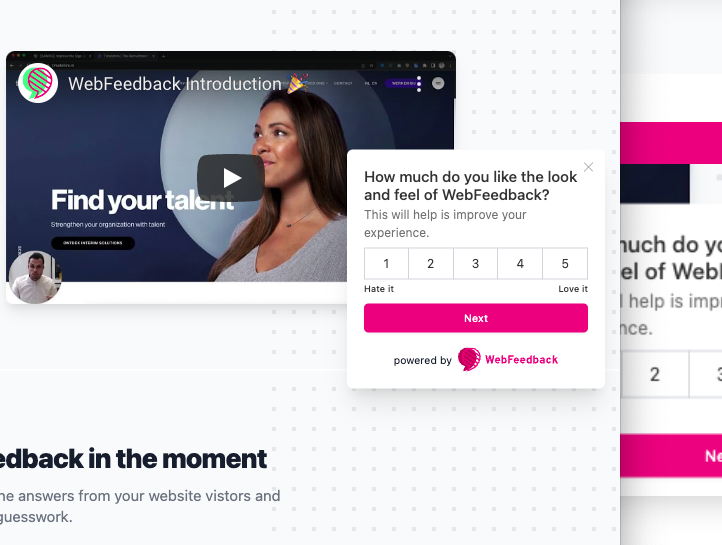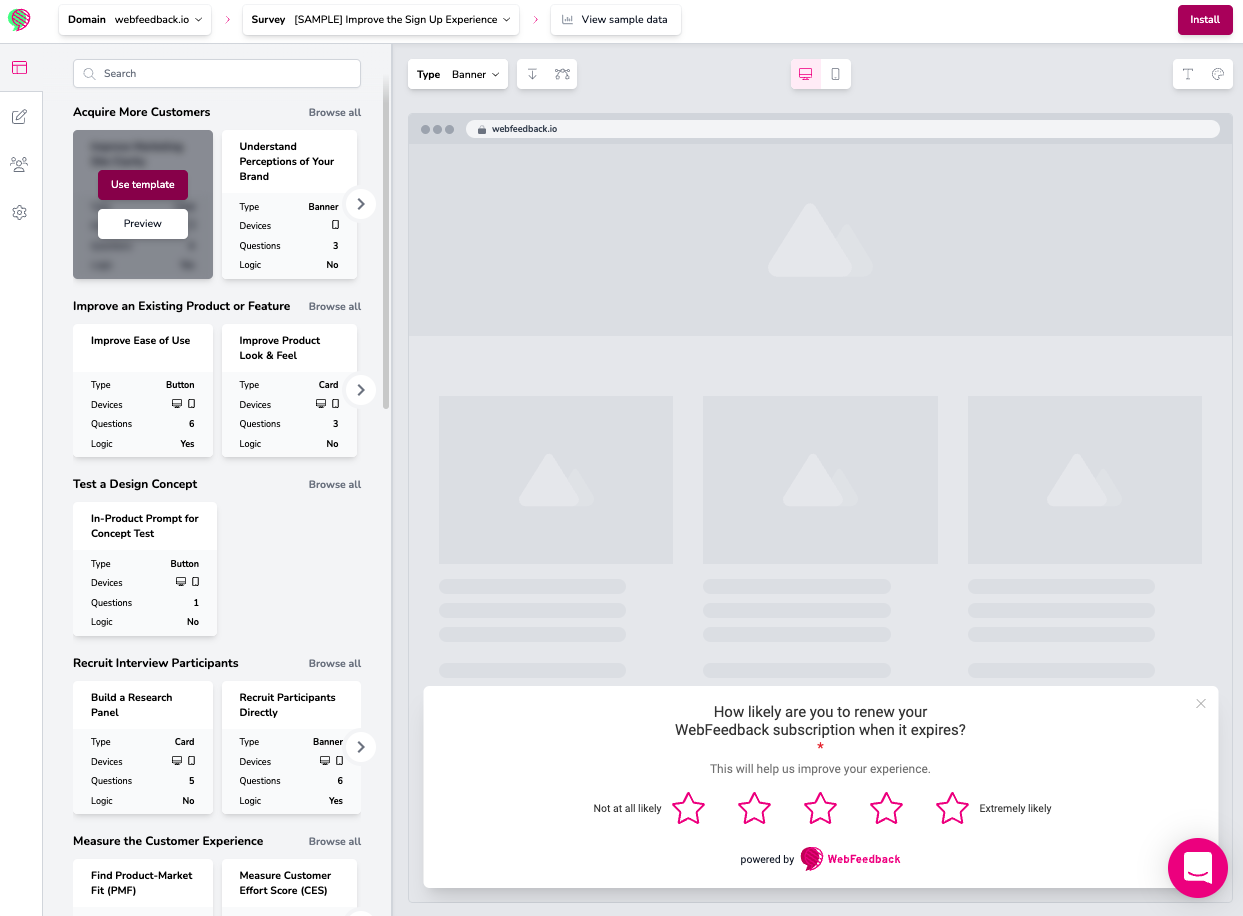WebFeedback in action
Get to know what your visitors really think about you🤩.
Here's how it works
WebFeedback is an intuitive, visual and easy to use (and setup - only in 4 steps) tool to discover the website visitors needs, to ask for feedback to really understand the needs of your visitors and to provide the right guidance and support on all phases of the the customer journey.🤩
Live WebFeedback on your site
Understand what users really think about your website, where they get frustrated from or where they need help.
In 4 steps your are ready to Ready, Set, Go!
Sign up with your domain on WebFeedback
Step 2: Select a template
Select your first template in our Template store.
Types of templates: improve onboarding experience, acquire more customers, measure customer experience etc.
Step 3: Install WebFeedback
Install WebFeedback by creating and verifying your WebFeedback account. After verification copy the script in your Google Tag Manager and add it to your website. ]Activate your WebFeedback survey.
Step 4: Analyse in the Dashboard
Start collecting feedback. Afterwards analyse the received visitor feedback in the dashboard.
Follow up on the feedback you have received for example, take actions, fix bugs or add more features or guidance to your website a/o product.
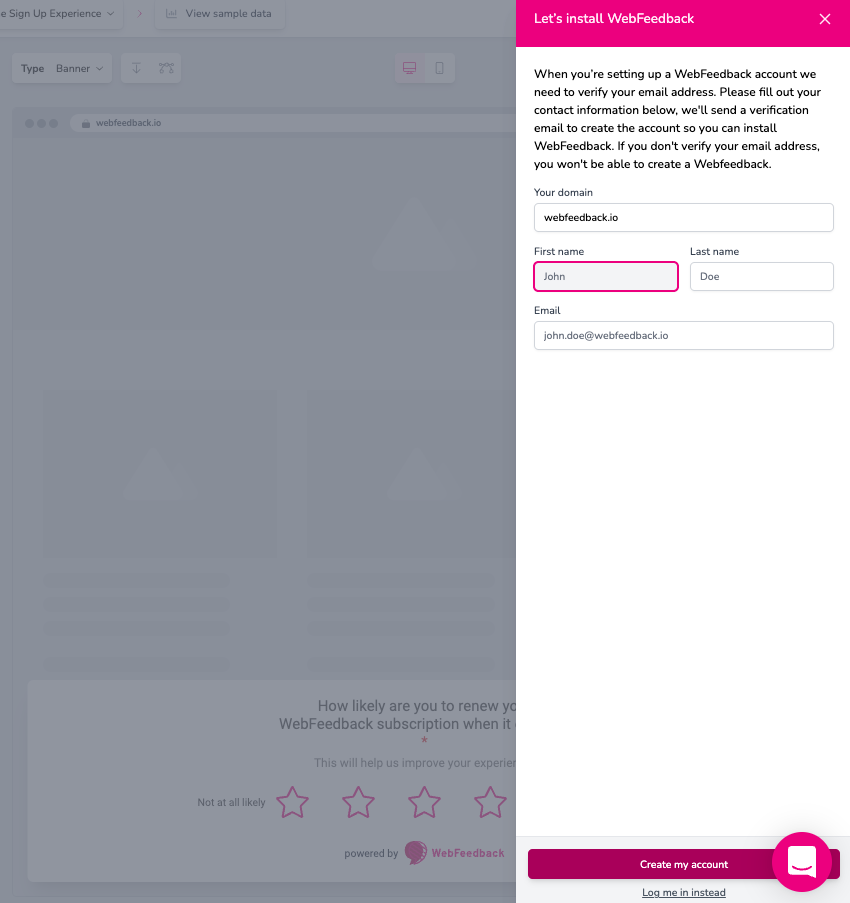
Ready to collect WebFeedback? Let's launch that rocket and unlock growth.
Start Today with collecting WebFeedback on your website. Try it out for free, or do you have any questions please contact us and we're happy to help!